Mt. Sentinel Science 8
Friday, May 13, 2011
Monday, May 9, 2011
Monday, May 2, 2011
Quiz on Innate Immune System
1.2. Name the 2 components in body openings that TRAP pathogens.
3. Name the chemical in the stomach that kills pathogens
4. What term is give to the 'healthy' bacteria in our guts
5. Where, in our digestive tract, do colonies of these bacteria congregate (gather in large numbers)?
6. How do 'healthy' bacteria help in the immune response?
7. Name the organ that is part of the FIRST line of defense in the immune response.
8. Name the white blood cell of the innate response
9. 10. Which component of innate immunity "adheres" (or sticks to)......and what does it stick to?
11. How does the WBC kill the pathogen? (use rich language)
Friday, April 30, 2010
Commenting on Another Person's Blog
Here's the way to do it right!
! Start by greeting the person ("Hi Mrs. Knapik")
! Highlight and copy something from the person's blog....put it into Quotation marks in the comment area ("Start by greeting")
! give constructive feedback on meeting the criteria
! Start by greeting the person ("Hi Mrs. Knapik")
! Highlight and copy something from the person's blog....put it into Quotation marks in the comment area ("Start by greeting")
! give constructive feedback on meeting the criteria
Science 8 Posting Criteria
Here are things to ask when you read yours or someone else's post: Are you...is s/he:
* on topic? (title)
* including scientific language?
* writing 'proper' (spelling, punctuation, grammar)?
* making your writing personalized, connected, related...?
* on topic? (title)
* including scientific language?
* writing 'proper' (spelling, punctuation, grammar)?
* making your writing personalized, connected, related...?
Thursday, February 25, 2010
How to Add a Picture to a Blog
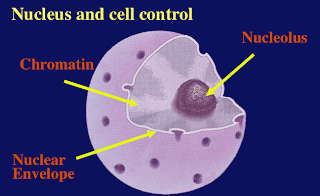
1. Create or find a relevant picture (using google image search, screen capture or Doodle Buddy...)
2. Place the picture on your laptop's desktop. Give it a title that includes its title and your name. For example - "nucleusmrsknapik"
3. Using Word or another text program, compose your description. For example: " I've included the picture, to the right, of the nucleus, because it shows how the nucleus is a sphere with dimples that are actually pores. Material moves in and out of the nucleus through those pores."
4. Locate the "add image" icon on the menu bar below the title. Click it.
5. On the left-hand side, locate "choose file". Then select your desktop picture. Follow instructions, which includes an "upload now" (or something like that). Notice - you get to pick how your picture shows up (left, centre or right) and the size. The picture that I've put on this blog is on the right and is a medium size.
6. Don't forget to Publish Post! Then view and if you don't like it, make changes.
7. Finally, open your text file and open the edit post, and copy and paste the description into your post.
8. Publish Post again and read it over, to be sure that you are satisfied.
Tuesday, January 19, 2010
This one's for Jake!
Hi Jake,
Read my post about Monday and then print off (when you get home, probably), so you know about the two types of immune systems.
I'll need you to take the cells test when you return. Plus, you'll take the final exam. I'll just give you an "in progress" report so that you have some time when you return to catch up and study. Just be prepared to come back and get right back at it.
Meanwhile, what did we do today (Tuesday)? Each student picked their own body system and did some research about it and then posted on their blog. So, why don't you pick one body system and go to biology4kids.com and learn about it: nervous system, muscle system, cardiovascular system, reproductive system, respiratory system... pick one according to your interest and learn a bit about the structures related to that system.
http://www.biology4kids.com
Read my post about Monday and then print off (when you get home, probably), so you know about the two types of immune systems.
I'll need you to take the cells test when you return. Plus, you'll take the final exam. I'll just give you an "in progress" report so that you have some time when you return to catch up and study. Just be prepared to come back and get right back at it.
Meanwhile, what did we do today (Tuesday)? Each student picked their own body system and did some research about it and then posted on their blog. So, why don't you pick one body system and go to biology4kids.com and learn about it: nervous system, muscle system, cardiovascular system, reproductive system, respiratory system... pick one according to your interest and learn a bit about the structures related to that system.
http://www.biology4kids.com
Subscribe to:
Comments (Atom)




