Here's the way to do it right!
! Start by greeting the person ("Hi Mrs. Knapik")
! Highlight and copy something from the person's blog....put it into Quotation marks in the comment area ("Start by greeting")
! give constructive feedback on meeting the criteria
Friday, April 30, 2010
Science 8 Posting Criteria
Here are things to ask when you read yours or someone else's post: Are you...is s/he:
* on topic? (title)
* including scientific language?
* writing 'proper' (spelling, punctuation, grammar)?
* making your writing personalized, connected, related...?
* on topic? (title)
* including scientific language?
* writing 'proper' (spelling, punctuation, grammar)?
* making your writing personalized, connected, related...?
Thursday, February 25, 2010
How to Add a Picture to a Blog
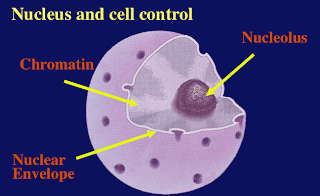
1. Create or find a relevant picture (using google image search, screen capture or Doodle Buddy...)
2. Place the picture on your laptop's desktop. Give it a title that includes its title and your name. For example - "nucleusmrsknapik"
3. Using Word or another text program, compose your description. For example: " I've included the picture, to the right, of the nucleus, because it shows how the nucleus is a sphere with dimples that are actually pores. Material moves in and out of the nucleus through those pores."
4. Locate the "add image" icon on the menu bar below the title. Click it.
5. On the left-hand side, locate "choose file". Then select your desktop picture. Follow instructions, which includes an "upload now" (or something like that). Notice - you get to pick how your picture shows up (left, centre or right) and the size. The picture that I've put on this blog is on the right and is a medium size.
6. Don't forget to Publish Post! Then view and if you don't like it, make changes.
7. Finally, open your text file and open the edit post, and copy and paste the description into your post.
8. Publish Post again and read it over, to be sure that you are satisfied.
Tuesday, January 19, 2010
This one's for Jake!
Hi Jake,
Read my post about Monday and then print off (when you get home, probably), so you know about the two types of immune systems.
I'll need you to take the cells test when you return. Plus, you'll take the final exam. I'll just give you an "in progress" report so that you have some time when you return to catch up and study. Just be prepared to come back and get right back at it.
Meanwhile, what did we do today (Tuesday)? Each student picked their own body system and did some research about it and then posted on their blog. So, why don't you pick one body system and go to biology4kids.com and learn about it: nervous system, muscle system, cardiovascular system, reproductive system, respiratory system... pick one according to your interest and learn a bit about the structures related to that system.
http://www.biology4kids.com
Read my post about Monday and then print off (when you get home, probably), so you know about the two types of immune systems.
I'll need you to take the cells test when you return. Plus, you'll take the final exam. I'll just give you an "in progress" report so that you have some time when you return to catch up and study. Just be prepared to come back and get right back at it.
Meanwhile, what did we do today (Tuesday)? Each student picked their own body system and did some research about it and then posted on their blog. So, why don't you pick one body system and go to biology4kids.com and learn about it: nervous system, muscle system, cardiovascular system, reproductive system, respiratory system... pick one according to your interest and learn a bit about the structures related to that system.
http://www.biology4kids.com
Immune system


On Monday, we took the cells test and then posted on the immune system. There are two parts to the immune system; our first line of defense (innate) and then our second line of defense (acquired).
Monday's blog post assignment was to post two paragraphs, one on the innate system and one on the acquired system. Following the power paragraph design, a paragraph should start with a topic sentence, have up to three facts and each fact should be supported by up to two details.
The images above are a student's set of notes on the innate and acquired immune systems.
Monday's blog post assignment was to post two paragraphs, one on the innate system and one on the acquired system. Following the power paragraph design, a paragraph should start with a topic sentence, have up to three facts and each fact should be supported by up to two details.
The images above are a student's set of notes on the innate and acquired immune systems.
Friday, January 15, 2010
Commenting on Another Student's Blog
Today is the last day to comment on Immune System. Your task first is to summarize both the Innate and Acquired Responses. Each should be a separate paragraph. You can choose to upload an image or video if it is applicable to your posting.
Remember to use the power paragraph structure for your post. Each paragraph...what is the topic? What are three facts? Can you provide up to two points of detail for each fact?
After you have finished your blog, I will give you another student's blog address. Your job is to read all of that student's posts and to provide your own comments. Remember, comments should be constructive (building on understanding). They can be critical (noticing and correcting errors), but remember that how you critique is important, so that feelings aren't hurt and the information is viewed as constructive. It is not appropriate to simply compliment a student on his/her blog.
Finally, after you have posted your blog and commented on another students...go back to your blog and view all of the comments made. Respond to those comments. This may mean finding more information or answering questions, so be prepared to think and look before you respond.
Wednesday, January 13, 2010
test post for video embed
Here is my blog.
This video is about antibodies preventing foreign antigens (also called pathogens) from connecting with cells in the body.
Notice the funnel-shaped green and purple antigens on the outside of the cells. These are used for recognition and attachment. The green Y-shaped antibody wants to prevent attachment of foreign antigens (large red blobs), so it joins with those antigens. Notice in the video that once the green Y-shaped antibody has joined to the antigen, the antigen can no longer bind to the cell.
What happens next is very exciting! A large phagocyte comes along and eats the antigen-antibody complex. The antigen is destroyed!
Friday, January 8, 2010
Immune System
Monday, Jan. 11 - we are going to be watching a series of videos related to the Immune System. You’ll watch them in the same order that they are listed below. There are SIX videos to view. You'll use your ear buds (ask Ms. Malloff if you don't have them). Please stay on-task - you've a lot to accomplish this class!
I haven't figured out how to embed the "how stuff works" videos, so you've got them written on the whiteboard in the lab. In addition, I've given each of you a handout for this lesson.
You'll learn all sorts of stuff about the Immune System by watching the videos. Your blogging goal for today is to learn to embed a video. Here are the instructions - please ask Ms. Malloff for help if you're confused!
To embed a youTube video:
1. Open your blog and select new post.
2. Look to the right of the Title spot for "Edit Html" click that.
3. Then, open a second Explorer window (keep your blog posting open) and go to the YouTube video that you want... look to the right side. See the grey box with "Embed". You'll copy that code. It's a long code, so get it all!
4. Go back to your blog and paste that code into the main area (where you normally post).
5. Look back up to that right corner of your blog and select "Compose"
6. Do the rest of your blog posting, where you comment on the video that you selected:
Consider your learning about the following:
a. what an antigen is; relate an antigen to sickness
b. how the body recognizes and responds to antigens
c. how different blood cells participate in the immune response
d. Origins of antibodies - what an antibody is, what it does.
e. how the body responds to the flu
2. You need to view the first How Stuff Works video "Disease Defense: The Immune System "
6. There is a final How Stuff Works Video to watch. "Investigating Human Biology: How the Body Fights Flu "
I haven't figured out how to embed the "how stuff works" videos, so you've got them written on the whiteboard in the lab. In addition, I've given each of you a handout for this lesson.
You'll learn all sorts of stuff about the Immune System by watching the videos. Your blogging goal for today is to learn to embed a video. Here are the instructions - please ask Ms. Malloff for help if you're confused!
To embed a youTube video:
1. Open your blog and select new post.
2. Look to the right of the Title spot for "Edit Html" click that.
3. Then, open a second Explorer window (keep your blog posting open) and go to the YouTube video that you want... look to the right side. See the grey box with "Embed". You'll copy that code. It's a long code, so get it all!
4. Go back to your blog and paste that code into the main area (where you normally post).
5. Look back up to that right corner of your blog and select "Compose"
6. Do the rest of your blog posting, where you comment on the video that you selected:
Consider your learning about the following:
a. what an antigen is; relate an antigen to sickness
b. how the body recognizes and responds to antigens
c. how different blood cells participate in the immune response
d. Origins of antibodies - what an antibody is, what it does.
e. how the body responds to the flu
2. You need to view the first How Stuff Works video "Disease Defense: The Immune System "
6. There is a final How Stuff Works Video to watch. "Investigating Human Biology: How the Body Fights Flu "
Subscribe to:
Comments (Atom)